Try hundreds of MIDI instruments
directly from your PC!
Cross-platform version in the works…
Player ver. 1.0.4.0 for Windows (10/11/2024)
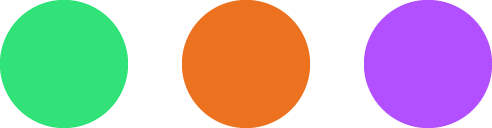
ReSYP: The Remote Synth Player.
ReSYP® is a Web Service that allows you to try out MIDI electronic musical instruments provided by specialised shops. Download the free Player from the site and you will have access to a wide range of shops where you can choose and try out synthesisers, workstations and digital pianos, directly from your home computer.
Furthermore, if the dealer has an ecommerce platform, you can proceed directly from the application to the dealer’s site to purchase the instrument!
With ReSYP® you can now play, listen to and purchase the instrument of your choice directly from your home computer or studio!
Try (and find) the instrument
of your dreams!
This is the virtual shop, where all the tools we will have available to connect remotely are displayed. Simply select a shop from the list to preview which tools it makes available to try out. Filter and select the desired instrument, and you are ready to try it out!

Three interfaces,
hundreds of MIDI instruments.
Three interfaces are available, one for each type of MIDI instrument: Synthesisers, Workstations and Digital Pianos. Audio straming will begin by pressing a note key from your keyboard, and an icon will confirm receipt of the audio stream.
Try instruments as in store…
Each interface is equipped with a note keyboard that can be used with a mouse or computer keyboard. It is also possible to play with a MIDI keyboard by setting the external keyboard from the setup panel.


…from your home computer!
While playing, it is possible to act on the available controls (knobs, faders, sliders and buttons) to modify sound characteristics. These controls are dynamic and change function according to the instrument, thanks to a specially configured MIDI map.
Prova (e trova) lo strumento
dei tuoi sogni!
This is the virtual shop, where all the tools we will have available to connect remotely are displayed. Simply select a shop from the list to preview which tools it makes available to try out. Filter and select the desired instrument, and you are ready to try it out!

Three interfaces,
hundreds of MIDI instruments.
Three interfaces are available, one for each type of MIDI instrument: Synthesisers, Workstations and Digital Pianos. Audio straming will begin by pressing a note key from your keyboard, and an icon will confirm receipt of the audio stream.

Try instruments as in store…
Each interface is equipped with a note keyboard that can be used with a mouse or computer keyboard. It is also possible to play with a MIDI keyboard by setting the external keyboard from the setup panel.

…From your home computer!
While playing, it is possible to act on the available controls (knobs, faders, sliders and buttons) to modify sound characteristics. These controls are dynamic and change function according to the instrument, thanks to a specially configured MIDI map.
Download the Player to ACCESS the demo Stores
Service Testing….
Player ver. 1.0.4.0 for Windows (multiplatform version in the works…)
